Creating a scientific calculator in Python would involve using a library such as Tkinter to handle the graphical user interface (GUI) and the input. The following is some sample code that demonstrates how to create a basic scientific calculator using Tkinter: here's the complete code for the scientific calculator example:


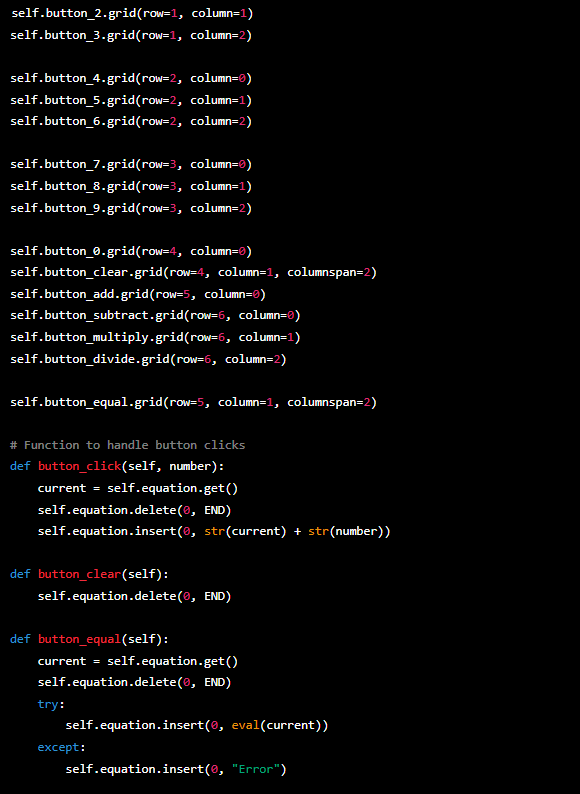
This code creates a calculator GUI using Tkinter library. It creates a grid of buttons for the numbers and mathematical operations and an entry widget to display the current equation. Each button has a command associated with it that is called when the button is clicked, which updates the current equation. The button_clear function clears the equation, and the button_equal function evaluates the equation and displays the result.

No comments:
Post a Comment